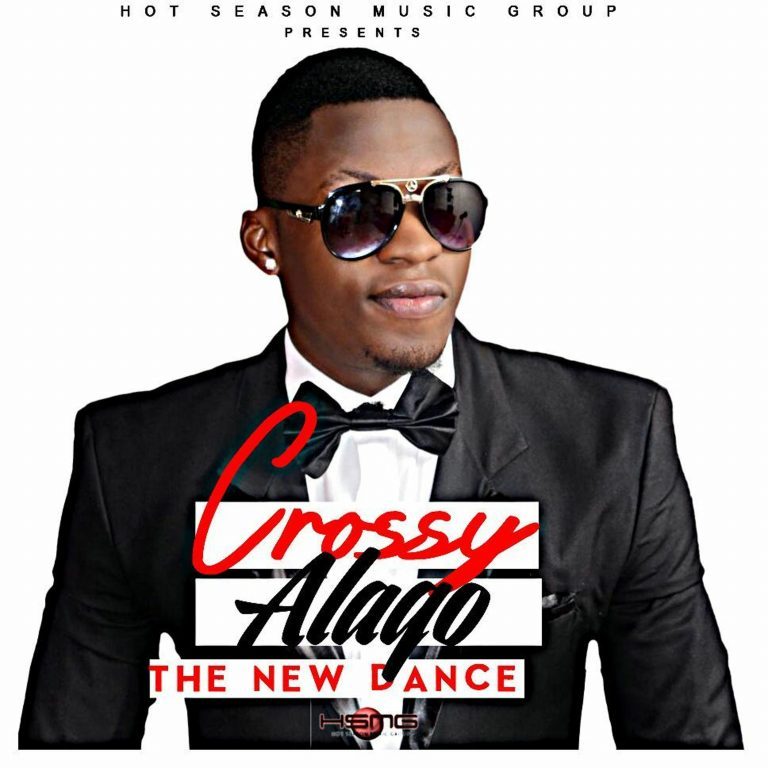Providing exceptional customer service is paramount for a business aimed to succeed. Leveraging artificial intelligence (AI) in conjunction with Salesforce can transform your customer service operations, enabling quicker resolutions, personalized experiences, and higher customer satisfaction. This article explores how integrating AI with Salesforce can enhance customer service, highlighting practical applications and strategies for implementation.
The Importance of Superior Customer Service
Outstanding customer service is vital for:
- Building Customer Loyalty: Satisfied customers are more likely to return and recommend your business.
- Improving Brand Reputation: Exceptional service enhances your brand image.
- Increasing Revenue: Happy customers often lead to higher sales and reduced churn rates.
- Gaining Competitive Advantage: Superior service sets you apart from competitors.
How AI Enhances Salesforce for Customer Service

Integrating AI with Salesforce offers several advantages that can elevate your customer service:
1. Automated Case Management
AI can automate the classification and routing of customer service cases, ensuring that each issue is directed to the appropriate team or representative. This reduces response times and increases efficiency.
2. Predictive Analytics for Proactive Support
AI-driven predictive analytics can identify potential issues before they escalate, enabling proactive customer support. By analyzing patterns and trends, AI can predict when a customer might need assistance and prompt timely interventions.
3. AI-Powered Chatbots
AI chatbots can handle routine inquiries and provide instant responses, freeing up human agents to tackle more complex issues. These chatbots can operate 24/7, offering continuous support to customers.
4. Sentiment Analysis for Enhanced Interactions
AI can analyze customer interactions to determine sentiment and emotional tone. This allows representatives to tailor their responses accordingly, providing a more empathetic and effective service.
5. Knowledge Management
AI can enhance knowledge management systems by organizing and retrieving information more efficiently. This helps customer service agents find accurate information quickly, improving the speed and quality of support.

Practical Steps to Implement AI in Salesforce for Customer Service
To effectively integrate AI with Salesforce and enhance your customer service, follow these steps:
Step 1: Identify Customer Service Pain Points
Start by identifying the specific challenges in your customer service operations that AI can address. Common pain points include long response times, inefficient case routing, and high volumes of routine inquiries.
Step 2: Enable Salesforce Einstein
Salesforce Einstein offers various AI-powered features that can be customized for customer service. Enable Einstein Analytics and set up custom dashboards to monitor key service metrics.
Step 3: Integrate AI Tools
Integrate AI tools such as chatbots, predictive analytics, and sentiment analysis with your Salesforce CRM. Ensure that these tools are connected to relevant data sources for comprehensive insights
Step 4: Train Your Customer Service Team
Provide training to your customer service team on how to use AI tools effectively. Highlight the benefits of AI in enhancing their workflows and improving customer interactions.
Step 5: Monitor and Optimize
Regularly monitor the performance of AI-enhanced customer service operations. Gather feedback from your team and customers to make necessary adjustments and optimize the use of AI tools.

Real-World Applications of AI in Customer Service
1. Improved Case Resolution
A telecommunications company implemented AI-driven automated case management, reducing average case resolution time by 30%. By efficiently routing cases to the right agents, they enhanced their overall service quality.
2. Proactive Customer Support
An e-commerce retailer used predictive analytics to identify potential delivery issues before they occurred. By proactively addressing these issues, they increased customer satisfaction and reduced support inquiries by 20%.
3. Efficient Knowledge Retrieval
A healthcare provider integrated AI-powered knowledge management into their customer service operations. This allowed agents to quickly retrieve accurate information, improving response times and reducing the number of follow-up inquiries.
Best Practices for Implementing AI in Customer Service
To maximize the benefits of integrating AI with Salesforce for customer service, consider these best practices:
- Start with High-Impact Areas: Focus on areas where AI can have the most significant impact on your customer service operations.
- Maintain Data Quality: Ensure your data is clean, accurate, and up-to-date to provide reliable AI insights.
- Encourage a Customer-Centric Culture: Foster a culture that prioritizes customer satisfaction and values data-driven decision-making.
- Provide Continuous Training: Regularly update training programs to keep your team proficient with the latest AI tools and features.
- Measure and Refine: Continuously measure the impact of AI tools and refine your strategies based on performance metrics and feedback.

Conclusion
Integrating AI with Salesforce CRM is a powerful way to enhance customer service operations, improve efficiency, and deliver personalized experiences. By leveraging AI tools for automated case management, predictive analytics, chatbots, sentiment analysis, and knowledge management, businesses can achieve higher customer satisfaction and loyalty. Embracing these technologies and best practices will enable your customer service team to stay competitive and drive sustainable growth in an increasingly customer-focused world.