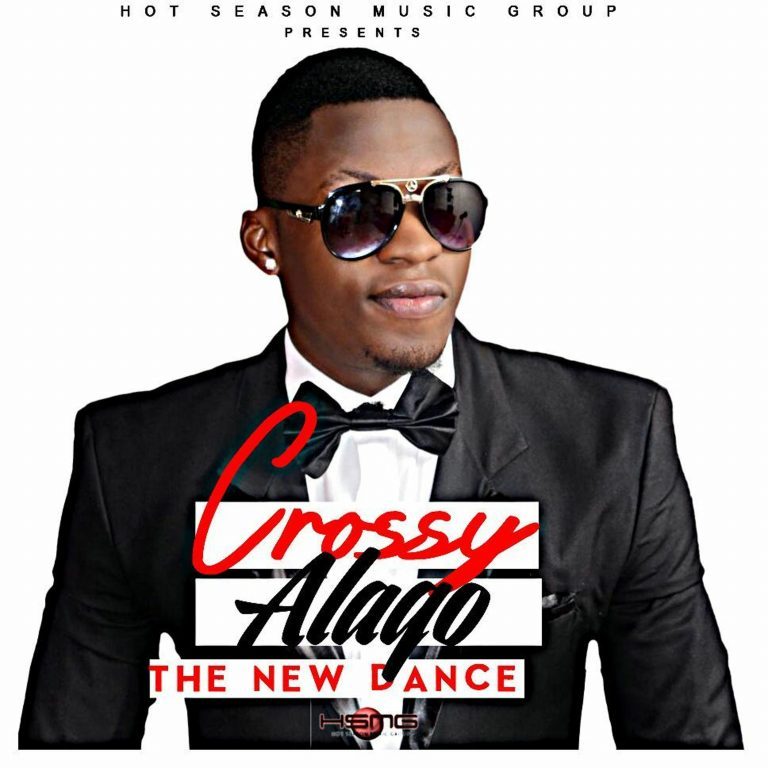A Step-by-Step Guide
One of the most effective ways to achieve efficiency and productivity in todays competitive business landscape is through automation. Salesforce Einstein, Salesforce’s AI-powered platform, offers powerful tools to automate various business processes. This guide will provide a step-by-step approach to leveraging Salesforce Einstein for automating business processes, helping your organization save time, reduce costs, and enhance productivity.
Understanding Salesforce Einstein
Salesforce Einstein is designed to bring advanced AI capabilities directly into the Salesforce platform. It enables businesses to automate routine tasks, gain predictive insights, and make data-driven decisions. The key components of Salesforce Einstein include:
- Einstein Discovery: Provides insights and predictive analytics.
- Einstein Prediction Builder: Creates custom AI models.
- Einstein Bots: Automates customer interactions.
- Einstein Activity Capture: Automatically logs emails and events.

Step 1: Identifying Processes for Automation
The first step in automating business processes with Salesforce Einstein is to identify which processes are suitable for automation. Look for repetitive, time-consuming tasks that can benefit from automation. Common areas include:
Lead Scoring and Qualification: Automate the scoring and qualification of leads to ensure your sales team focuses on the most promising prospects.
Customer Support: Use AI-powered chatbots to handle common customer inquiries and support tickets.
Sales Forecasting: Automate sales forecasting to gain accurate predictions and insights.
Step 2: Setting Up Salesforce Einstein
To get started with Salesforce Einstein, you need to ensure that your Salesforce environment is properly set up. Follow these steps:
Enable Einstein Features: Navigate to Salesforce Setup and enable the Einstein features you plan to use.
Connect Data Sources: Ensure your data sources are connected to Salesforce. Einstein requires access to your CRM data to provide accurate predictions and automation.
Configure User Permissions: Set up the appropriate permissions for users who will be working with Einstein tools.
Step 3: Utilizing Einstein Prediction Builder
Einstein Prediction Builder allows you to create custom AI models tailored to your business needs. Here’s how to use it:
Define the Use Case: Identify the specific business question you want to answer with AI. For example, predict which leads are most likely to convert.
Select the Data: Choose the data fields that will be used to build the prediction model. This might include lead source, industry, and past interaction history.
Build and Deploy the Model: Use the intuitive interface to build your prediction model. Once built, deploy it to start generating predictions.
Step 4: Automating Customer Interactions with Einstein Bots
Einstein Bots are AI-powered chatbots that can handle routine customer interactions, freeing up your support team for more complex issues. Here’s how to set them up:
Design the Bot Conversation Flow: Map out the conversation flow, including common customer queries and the corresponding responses.
Configure the Bot: Use the Einstein Bot Builder to configure your chatbot. Define the intents (customer intents) and entities (specific data points the bot needs to extract).
Test and Deploy: Test the bot thoroughly to ensure it handles interactions as expected. Once satisfied, deploy the bot on your preferred channels (e.g., website, mobile app).

Step 5: Enhancing Productivity with Einstein Activity Capture
Einstein Activity Capture automatically logs emails and calendar events, reducing manual data entry and ensuring your CRM data is always up to date. To set it up:
- Enable Einstein Activity Capture: In Salesforce Setup, navigate to Einstein Activity Capture settings and enable the feature.
- Connect Email and Calendar: Integrate your email and calendar systems (e.g., Gmail, Office 365) with Salesforce.
Configure Sync Settings: Define the sync settings to control what data gets captured and how it is shared within your organization.

Step 6: Monitoring and Optimizing Automated Processes
Once your processes are automated, it’s important to continuously monitor and optimize them. Use Einstein Analytics to track the performance of your automation efforts and make data-driven adjustments as needed.
- Set Up Dashboards: Create dashboards in Einstein Analytics to monitor key metrics and performance indicators.
- Analyze Results: Regularly review the data to identify trends, bottlenecks, and areas for improvement.
- Optimize Models and Workflows: Refine your AI models and automation workflows based on the insights gained from your analysis.